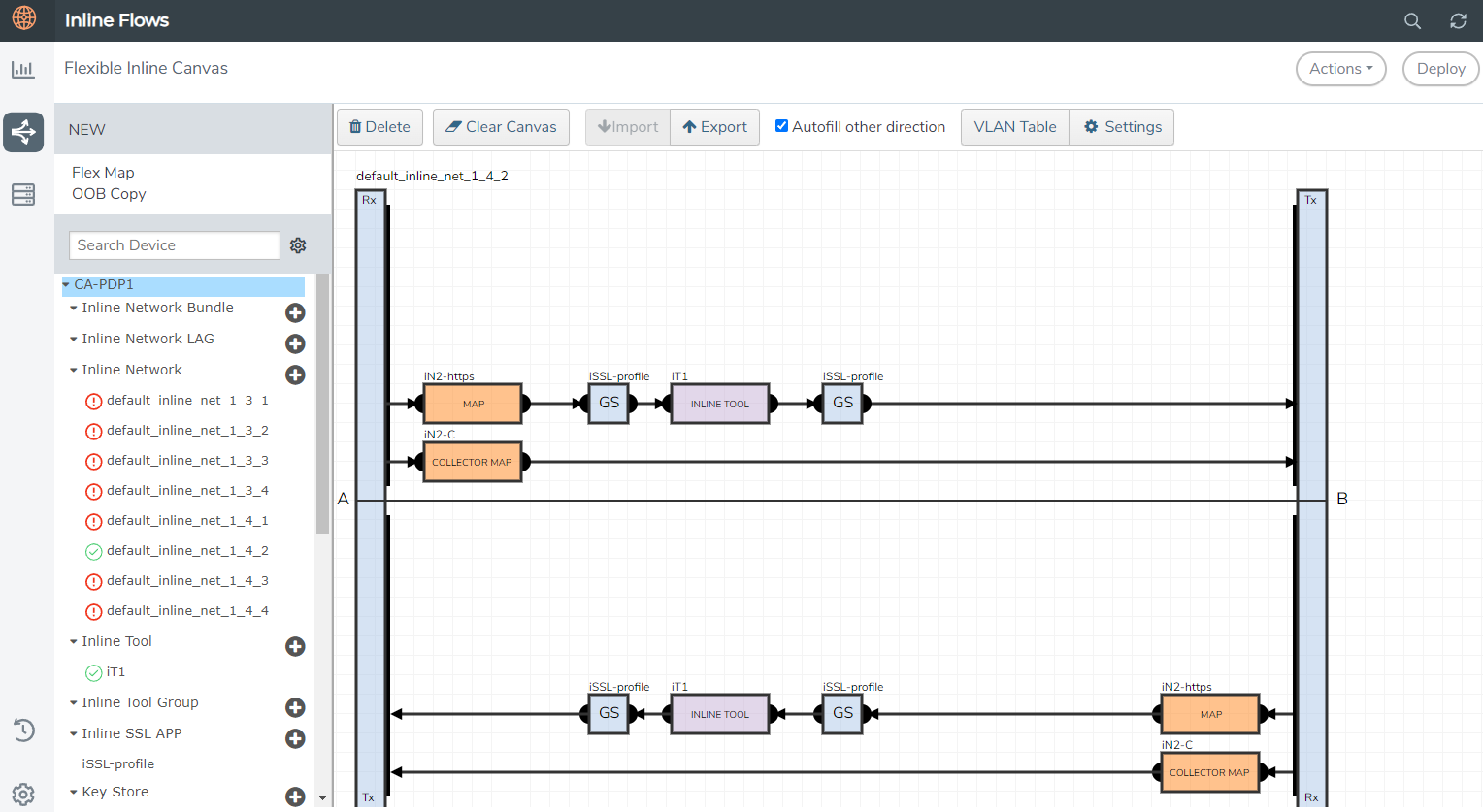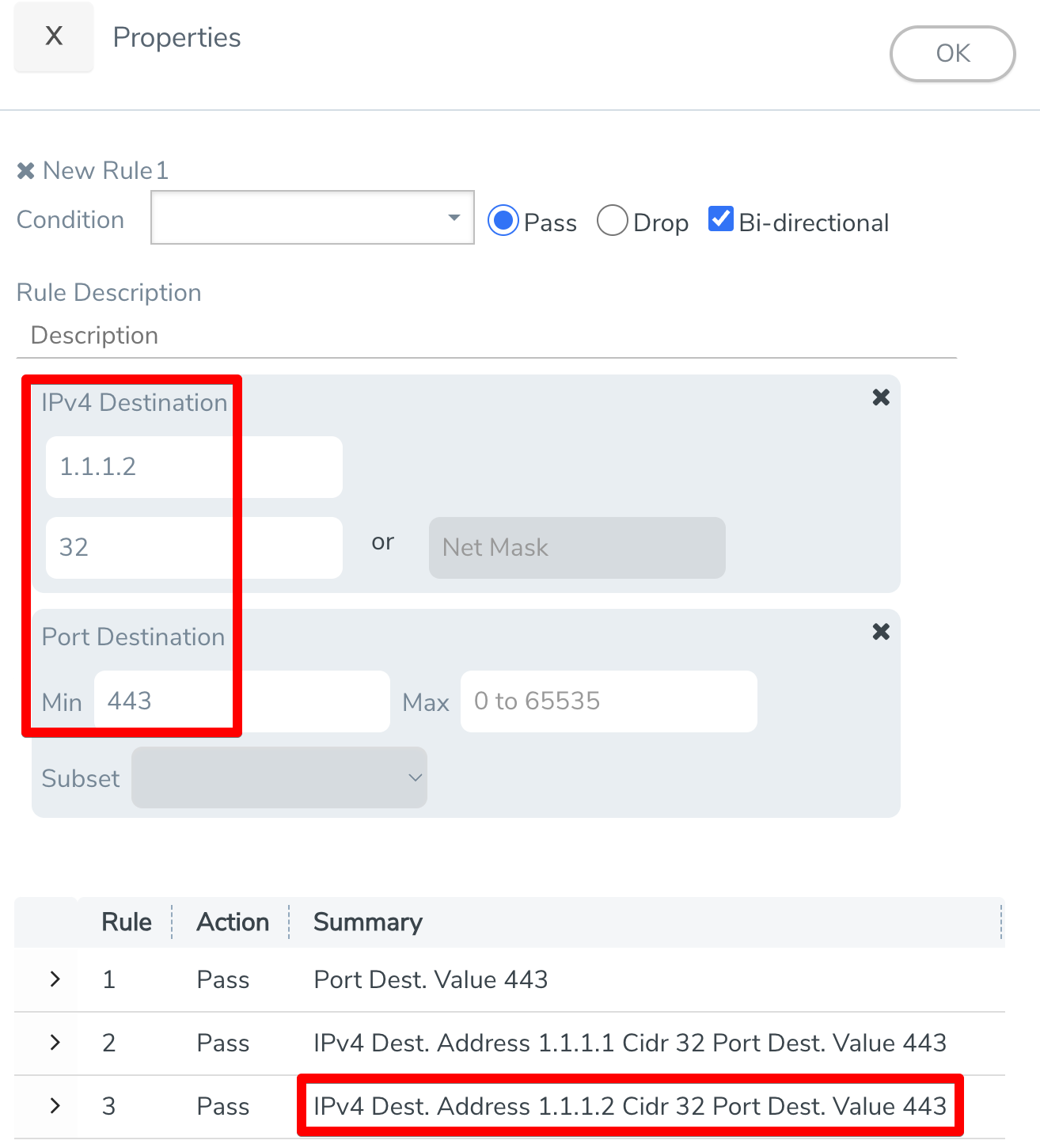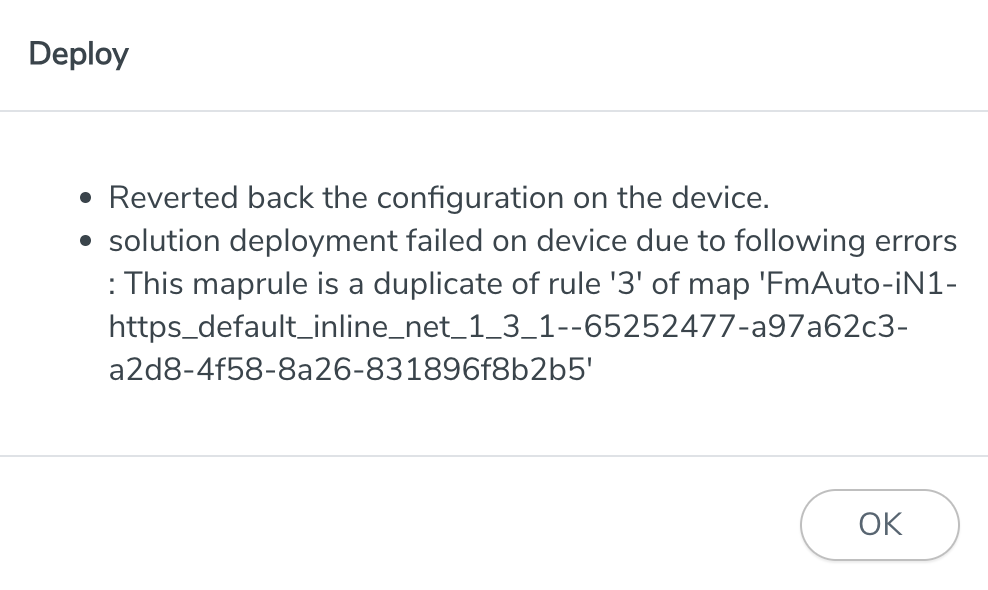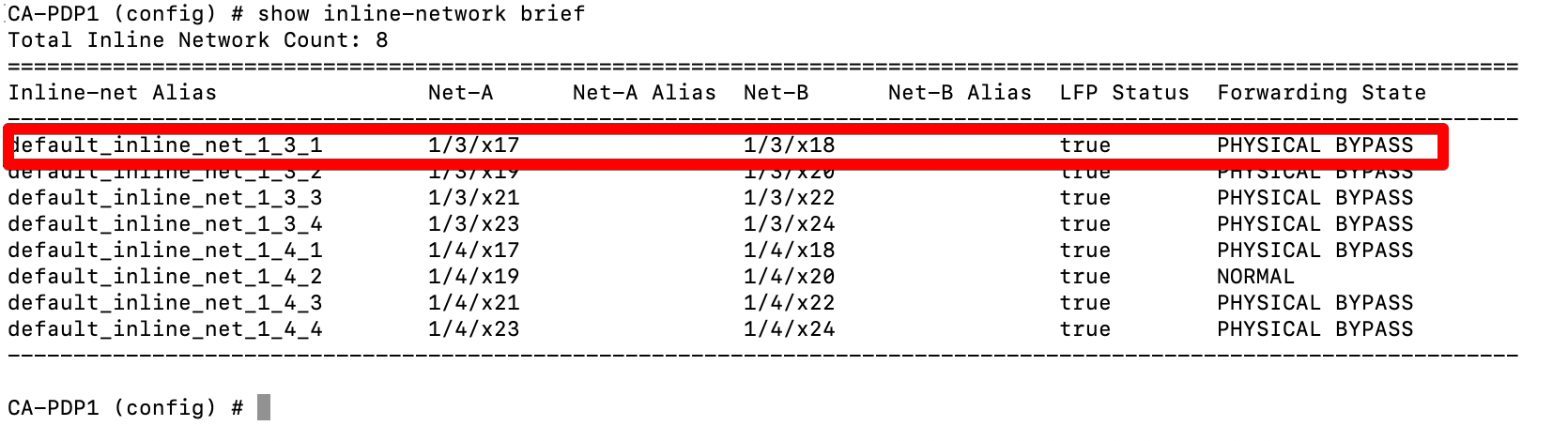Gigamon 장비 Firmware 업그레이드 방법입니다.
(config) # show images
(config) # show version
(config) # no boot next fallback-reboot enable
(config) # image fetch scp://user:password@192.168.1.25/builds/hdd511xx.img
(config) # image install hdd511xx.img
(config) # show uboot
(config) # uboot install //안해도 됨
(config) # coreboot install //안해도 됨
(config) # image boot next
(config) # write mem
(config) # reload
(config) # write mem
# Firmware upload 위치
/var/opt/tms/images/
'업무이야기 > 패킷전달플랫폼' 카테고리의 다른 글
| How To: Packet capture on Gigamon interface (7) | 2024.10.04 |
|---|---|
| Gigamon Mirror packet에 Vlan Tag 넣기 (7) | 2024.10.04 |
| Gigamon Classic Map을 통한 Inline SSL 암복호화 config 샘플 (17) | 2024.10.02 |
| Gigamon Precryption (43) | 2024.09.06 |
| GigaVUE Cloud Suite™ Prerequisites - AWS Ports and Protocols | Gigamon Product Clinic #3 (7) | 2024.09.06 |